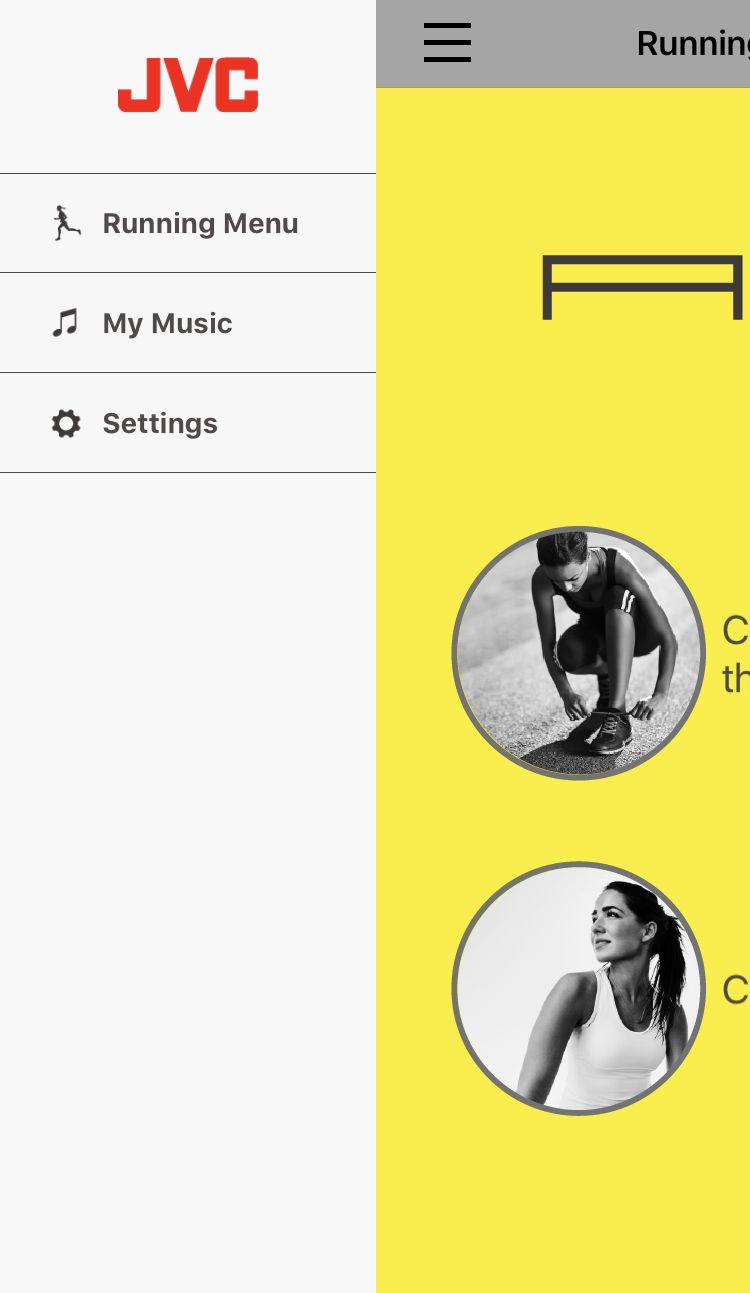 Tap "Running Menu" from "Menu".
Tap "Running Menu" from "Menu".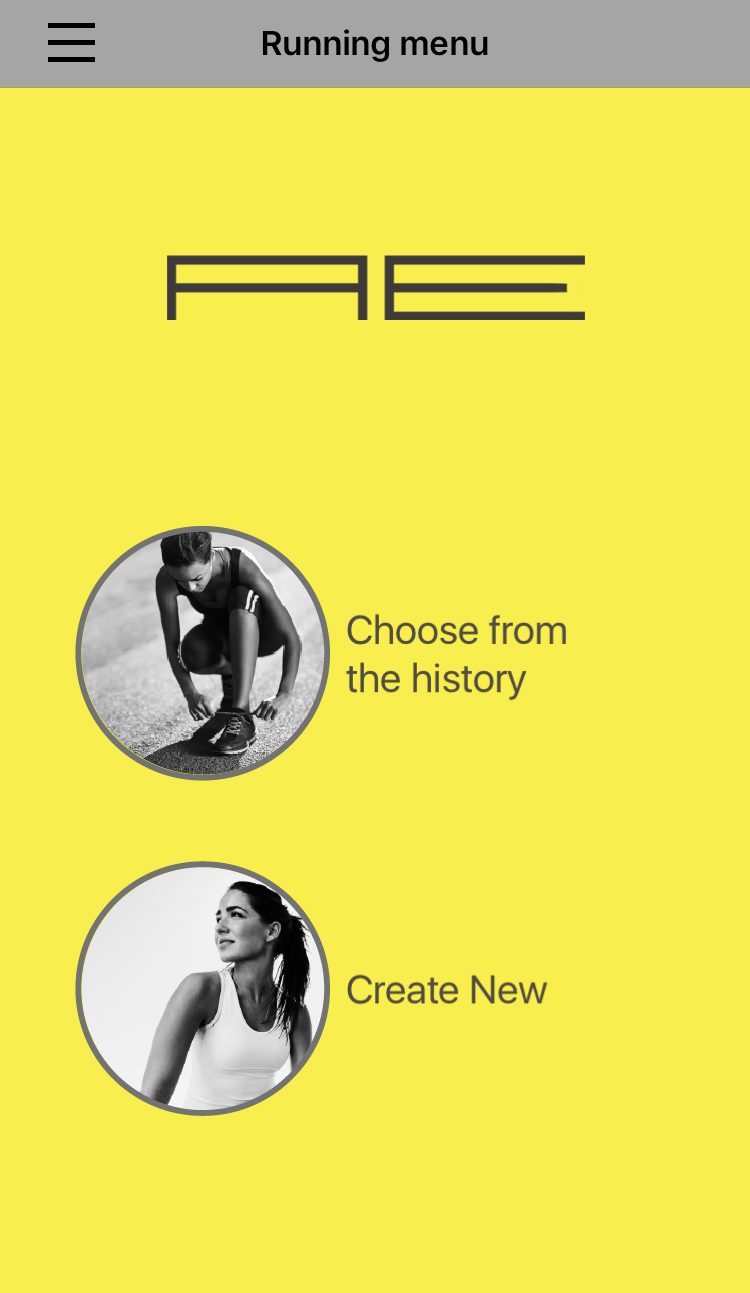 Tap "Choose from the history" to display the lists of playlists created in the past.
Tap "Choose from the history" to display the lists of playlists created in the past.You can delete the playlist created.
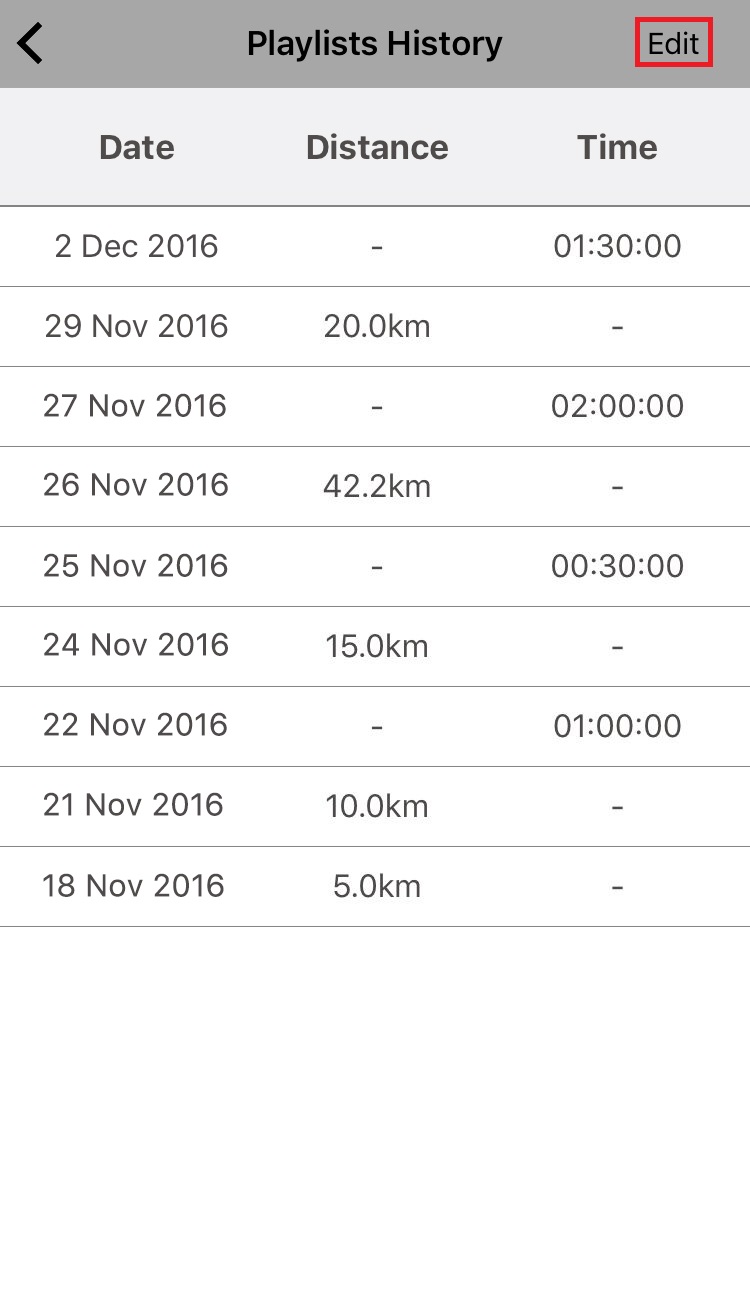 Tap "Edit" in the upper right corner of the screen to display the check boxes.
Tap "Edit" in the upper right corner of the screen to display the check boxes.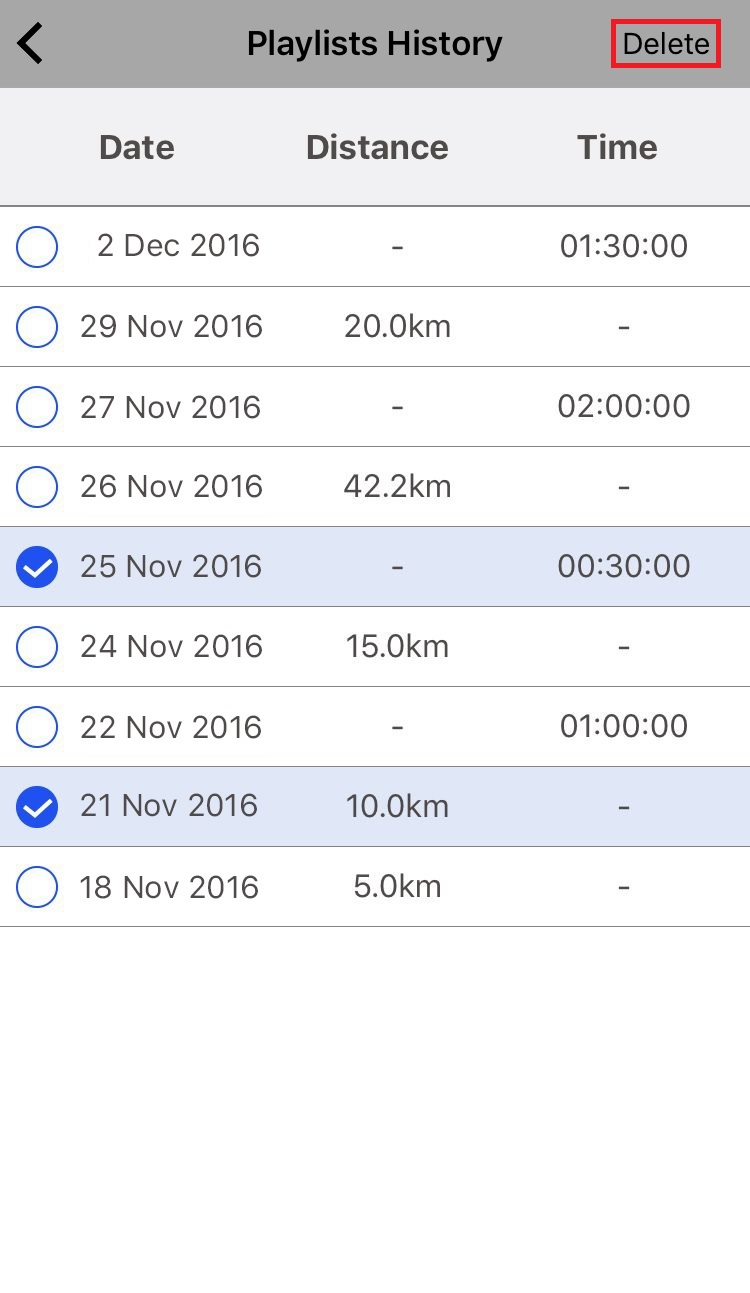 Select the playlist you want to delete and tap "Delete" in the upper right corner of the screen.
Select the playlist you want to delete and tap "Delete" in the upper right corner of the screen.*Deleting a playlist will also delete the run "Log" of that playlist.
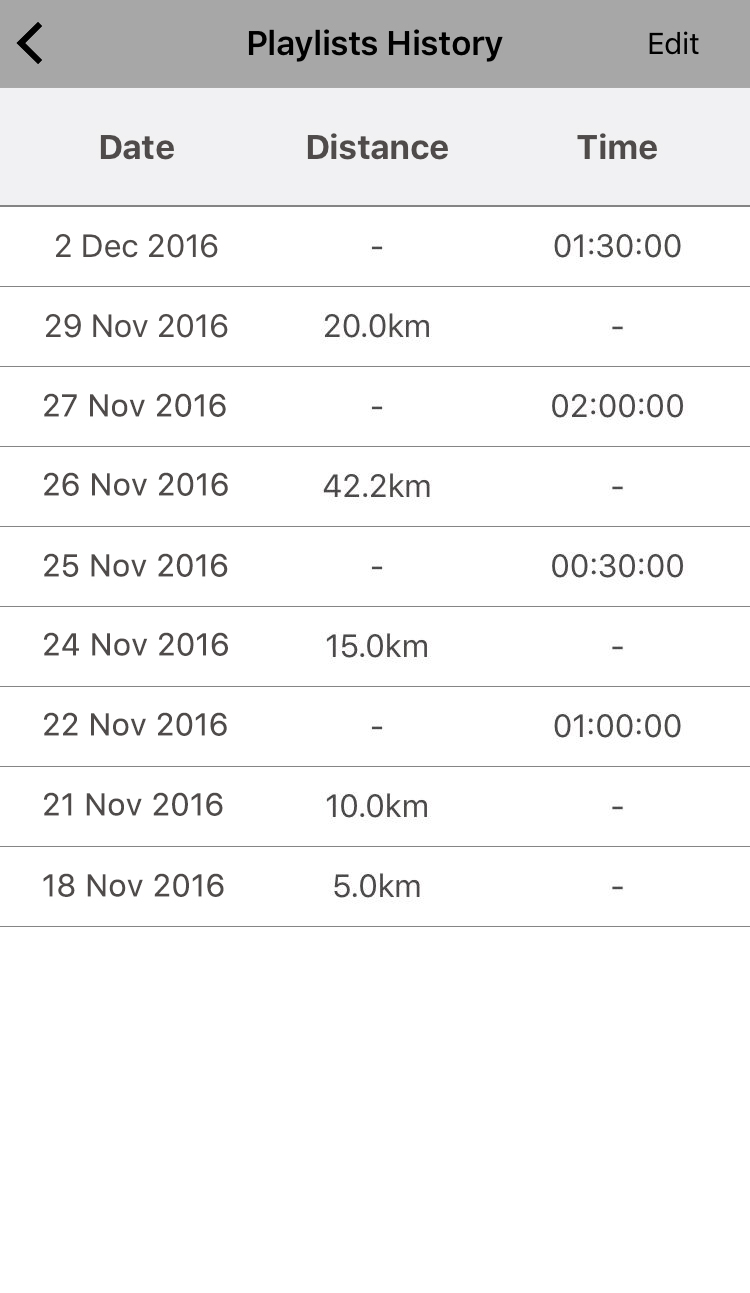 Tap any playlist to display "Details".
Tap any playlist to display "Details".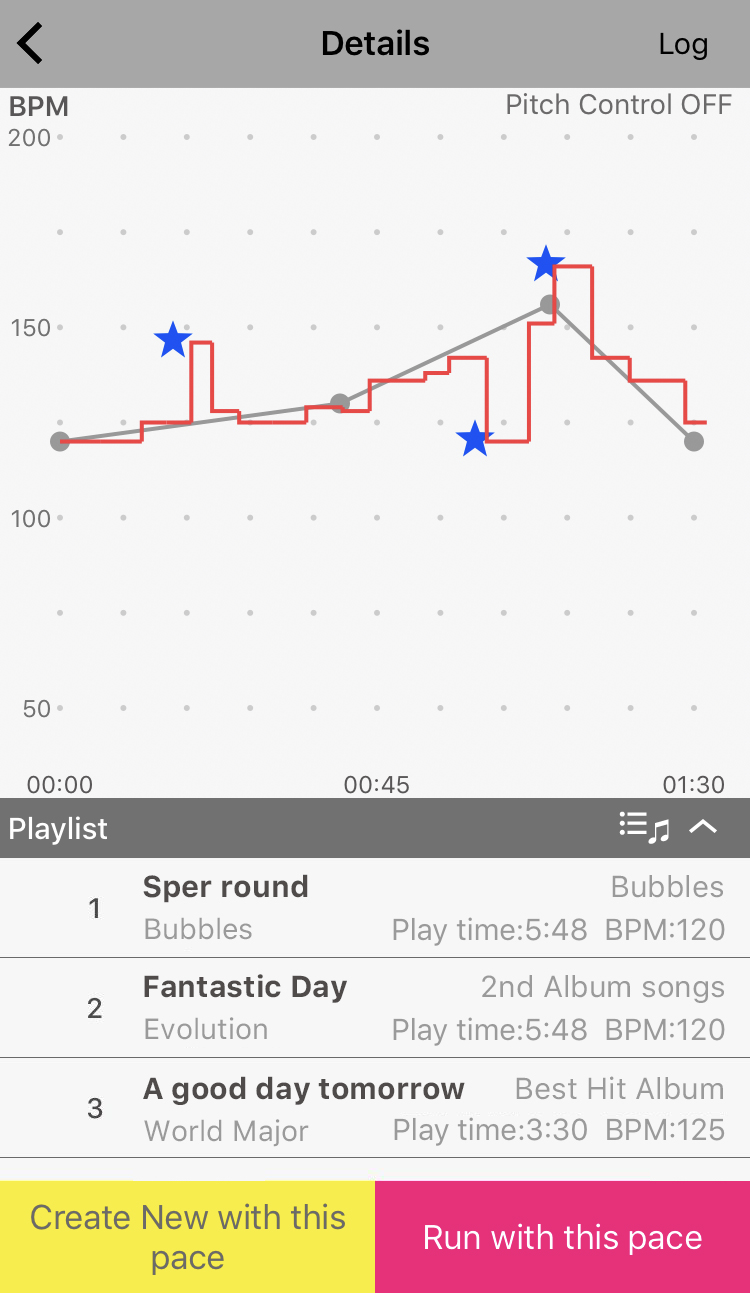 You can check the graph and the list of songs that were played.
You can check the graph and the list of songs that were played.Tap "Log" in the upper right corner of the screen to check the run log of this playlist.
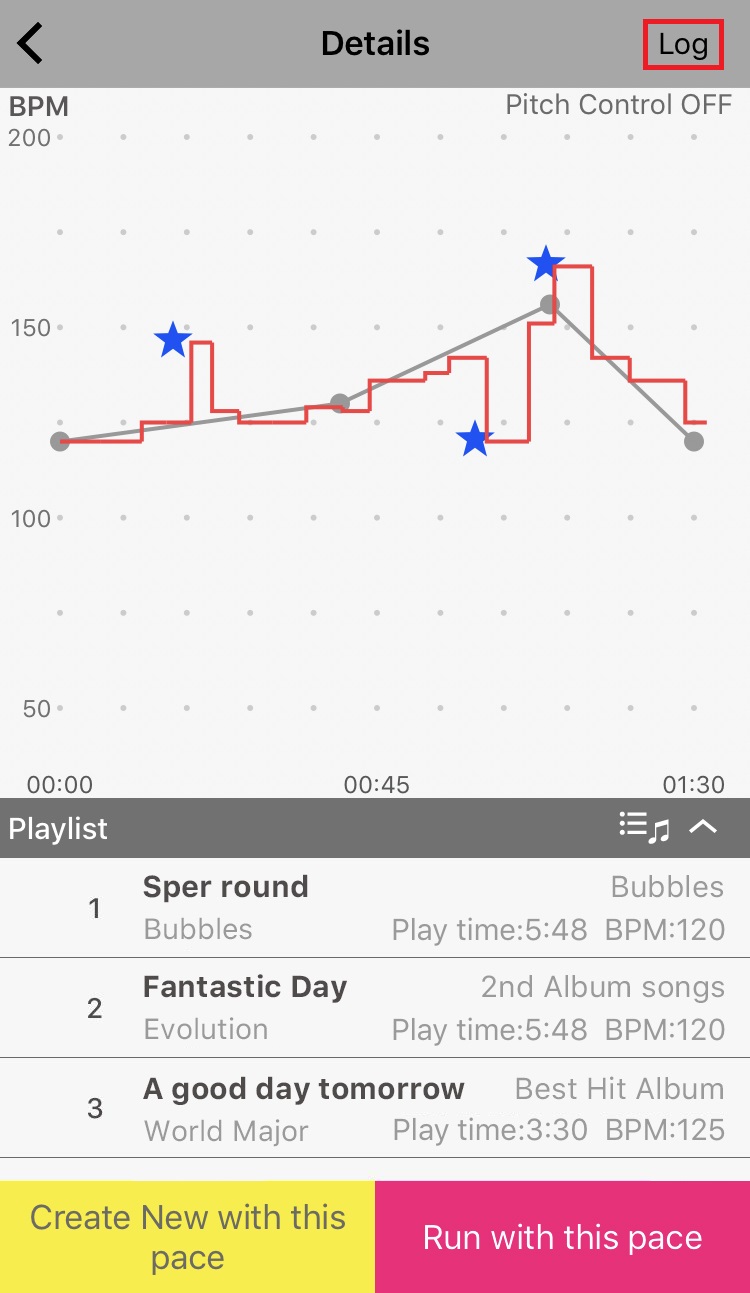
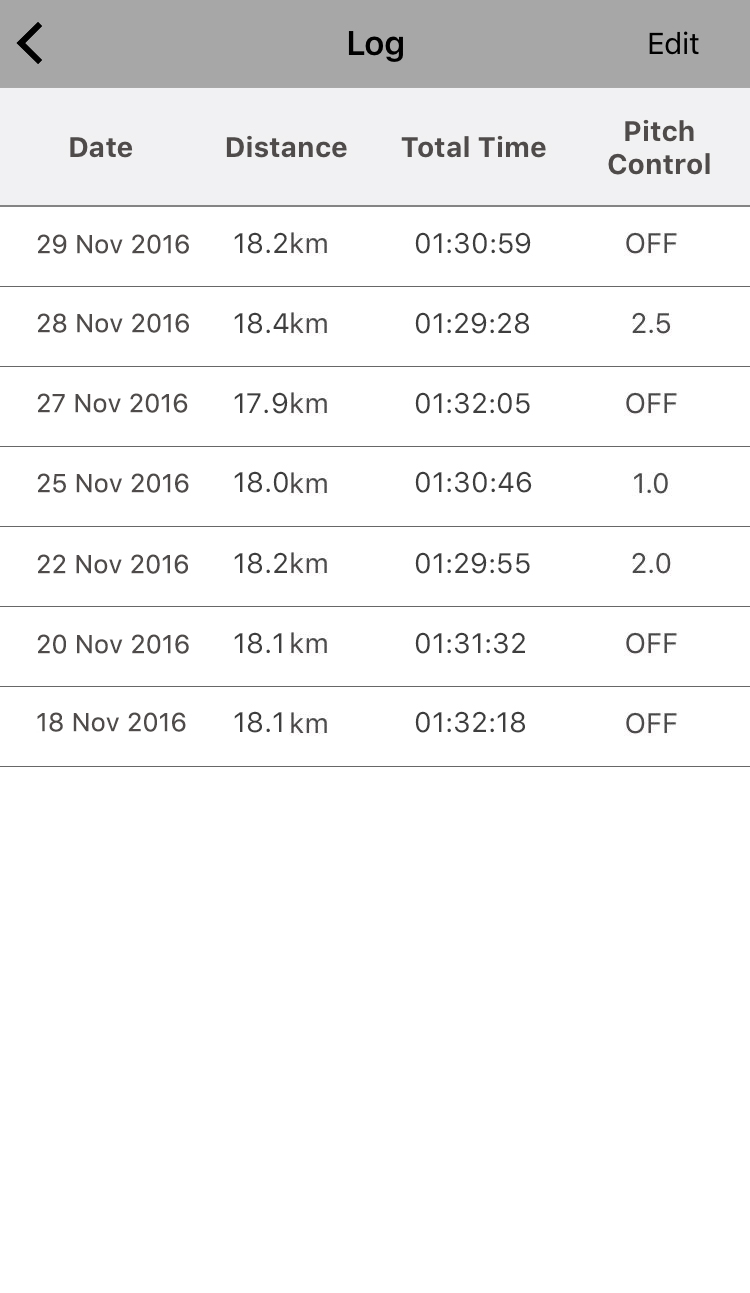
You can delete the log.
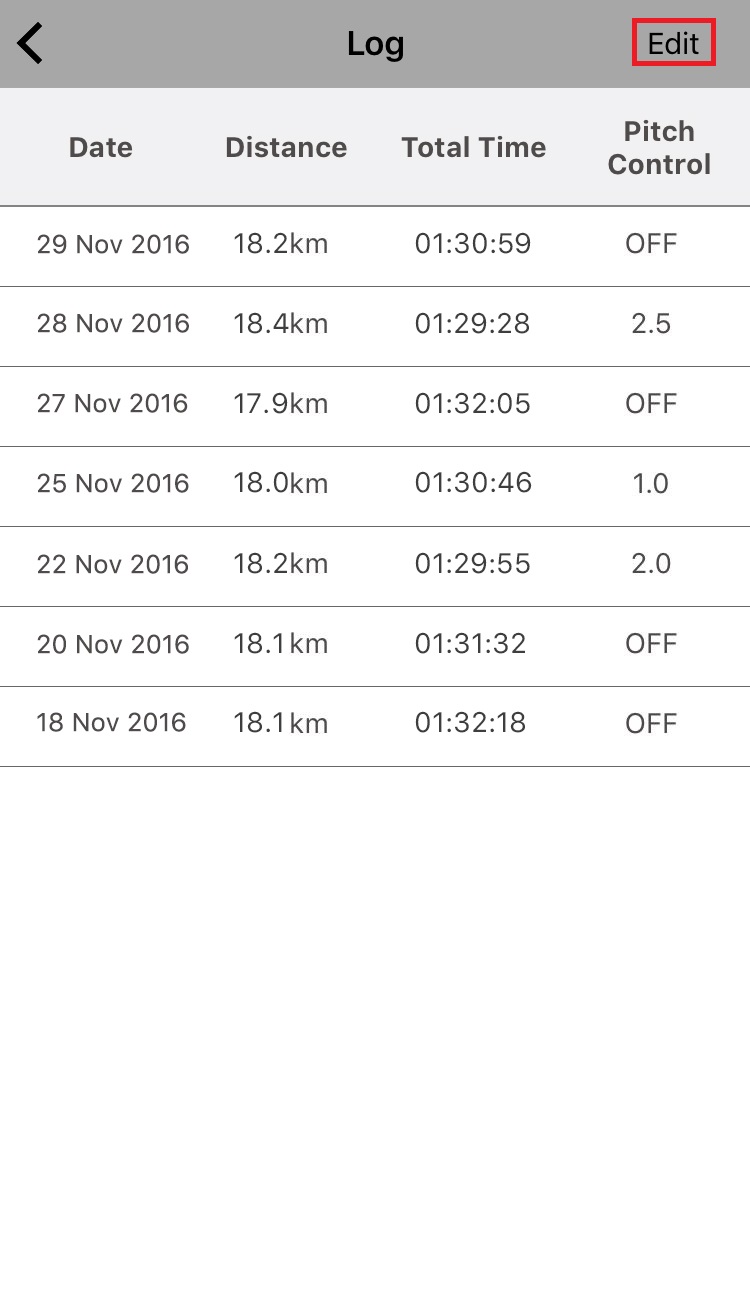 Tap "Edit" in the upper right corner of the screen to display the check boxes.
Tap "Edit" in the upper right corner of the screen to display the check boxes.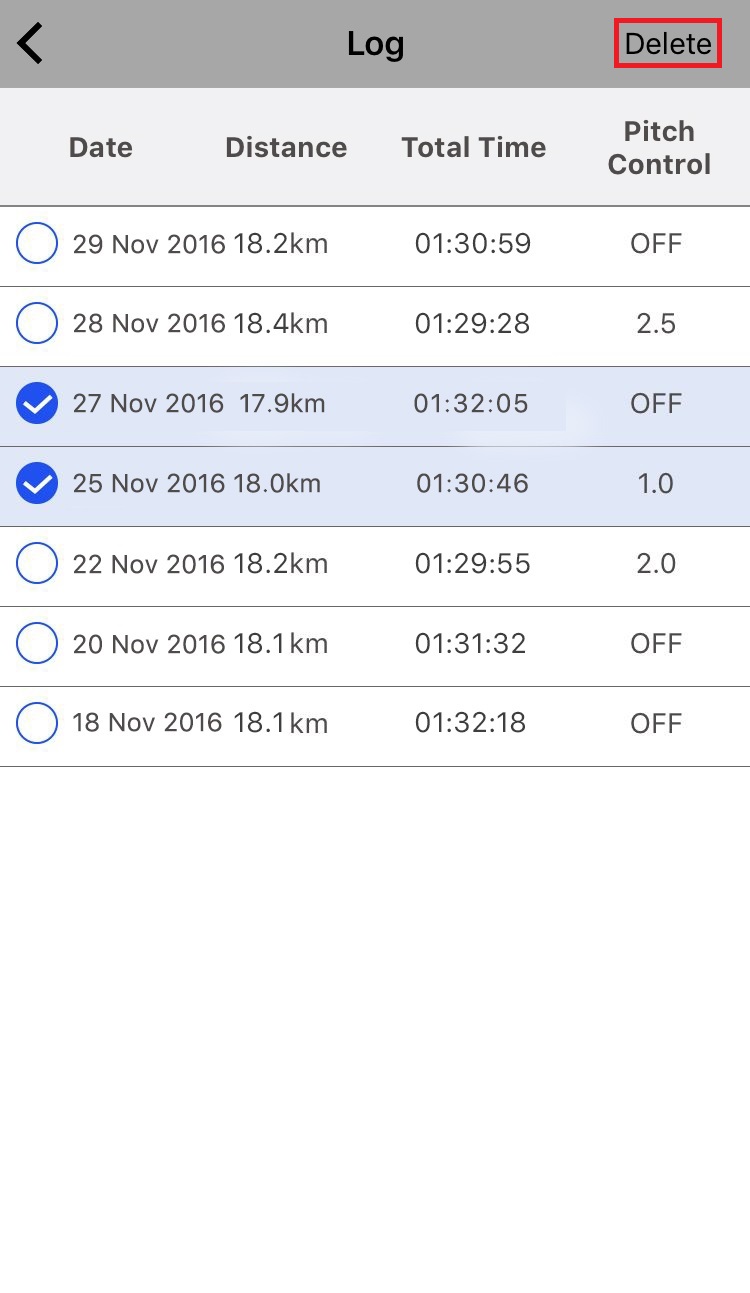 Select the log you want to delete and tap "Delete" in the upper right corner of the screen.
Select the log you want to delete and tap "Delete" in the upper right corner of the screen.
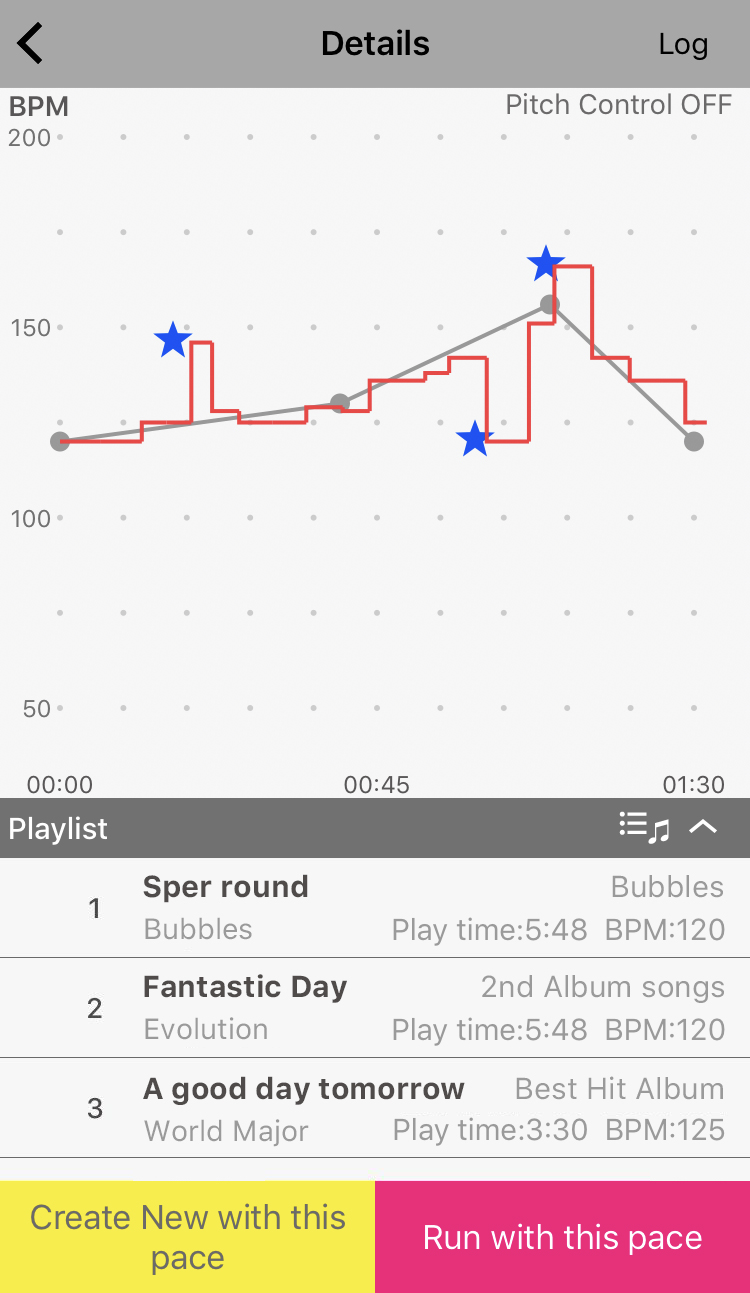 Tap "Create New with this pace" in the lower left corner of the screen.
Tap "Create New with this pace" in the lower left corner of the screen.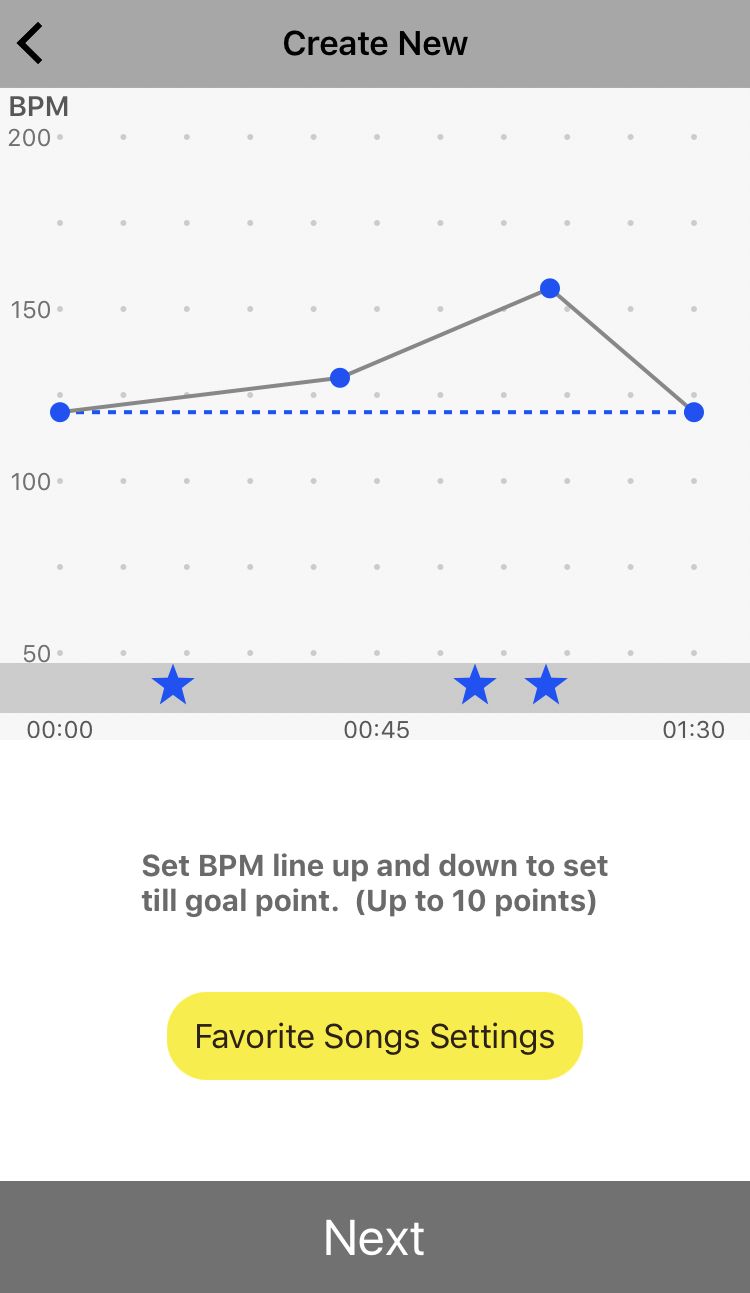 The created pace and favorite settings are read, and you can adjust the graph and reset your favorite songs.
The created pace and favorite settings are read, and you can adjust the graph and reset your favorite songs.*If songs set as favorite songs have been deleted, "Create New with this pace" cannot be used.
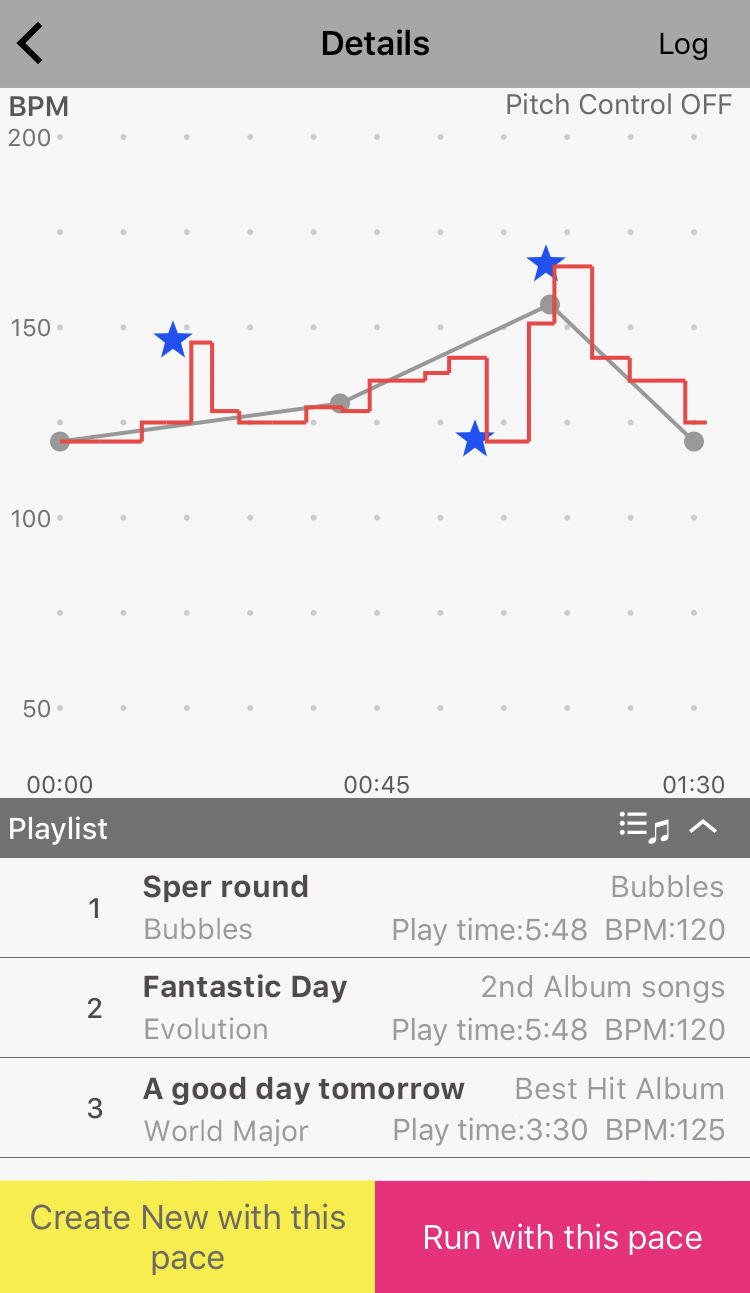 Tap "Run with this pace" in the lower right corner of the screen.
Tap "Run with this pace" in the lower right corner of the screen.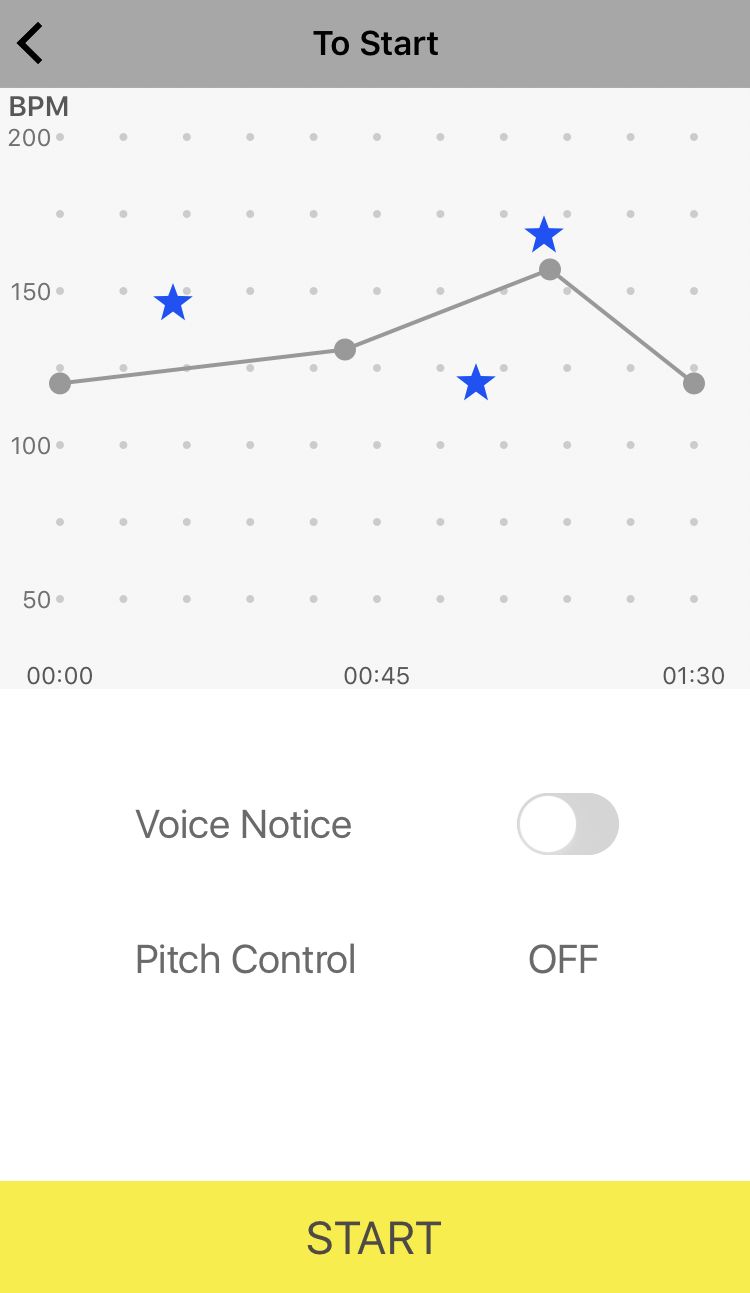 When you start running, the songs in the created playlist will be played back in sequence.
When you start running, the songs in the created playlist will be played back in sequence.*If songs in the playlist have been deleted, "Run with this pace" cannot be used.
You can increase the playback speed of the song in the 0.1% to 5.0% range.
By running according to the songs that have been sped up, you can expect improvement in your running time.
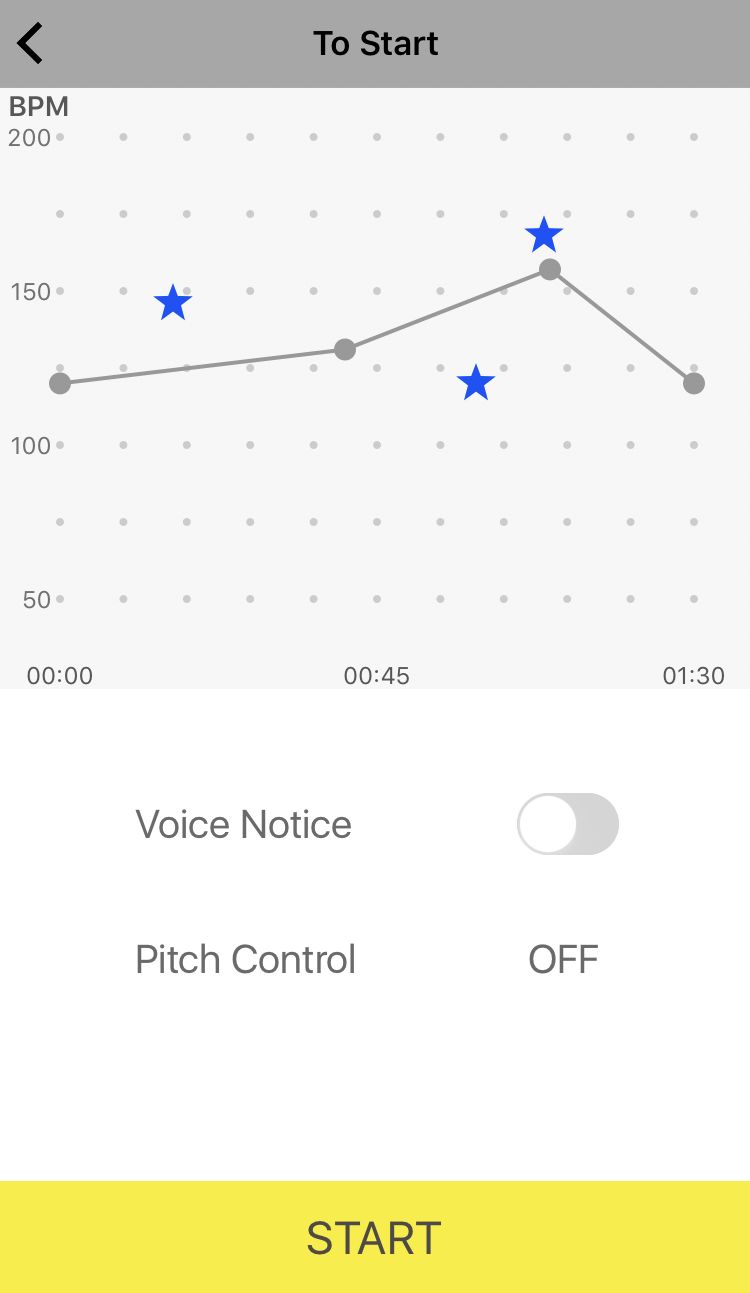

You can change the pace of the selected songs even when using the created playlist.
Tap "Graph" in the upper right corner of the screen to display the graph.
Tapping "PACE UP" and "PACE DOWN" speeds up and slows down the BPM of the subsequent selected songs respectively.
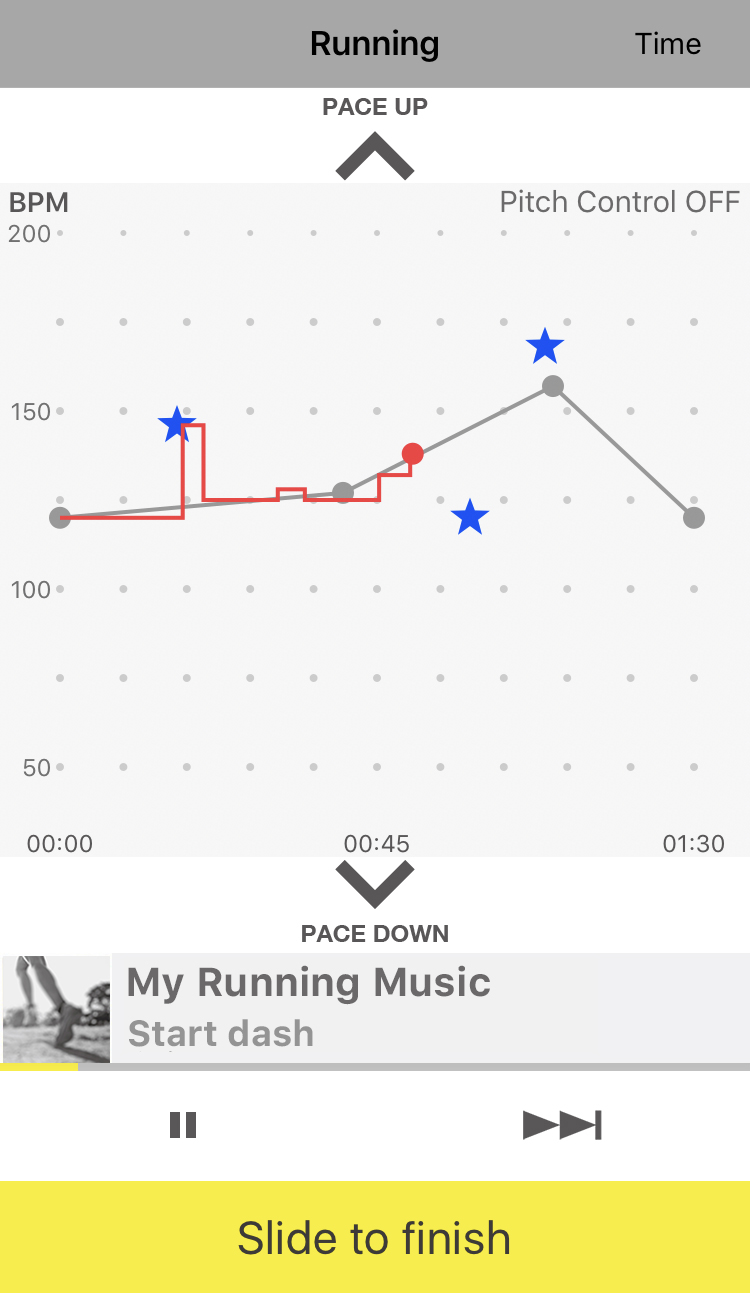
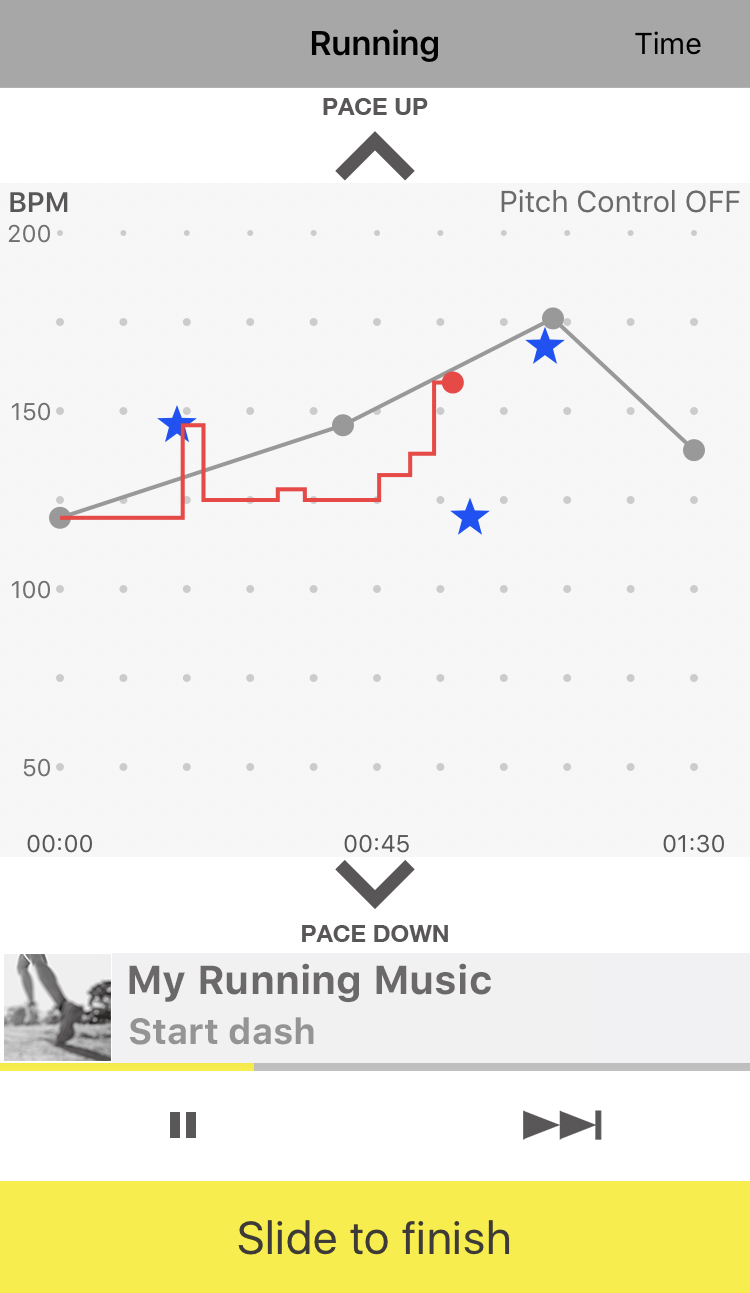
*When "PACE UP/DOWN" is tapped, the subsequent songs selected will not be according to the songs in the playlist. Songs that matches the changed pace will be automatically selected.