Global
Home > Contact & Support > HD Everio GZ-HM970/960/870/860/550 Download of Everio Controller software
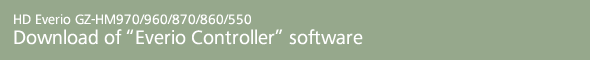
This page is optimized for browsing on a PC or on a mobile phone with full-featured Web browsers.
It may appear and/or work abnormally on other mobile phones.
HD Everio and your smartphone work together through Bluetooth® Wireless Technology by using this software. With your smartphone, you can remotely control the camcorder,syncronize with Google Maps™ when playing back location data recorded video, transfer video or capture a frame of a playback picture into the phone.*1
*1: Displaying Map and video transfer are available only by using GZ-HM970/960/870/860 with Android compatible smartphones.
Android and Android logo are trademarks of Google Inc..
Bluetooth word mark and logo are registered trademarks and are owned by the Bluetooth SIG, Inc.
To install the Everio Controller on your smartphone, it is required to connect the phone directly to a PC and then use the supplied application with the phone. Refer to your smartphone's instruction manual for the PC's system requirements.
Compatible smartphones
Smartphones with Android™
BlackBerry® Bold™9000, Curve™8900, Curve™8310
HTC Touch® Diamond, Touch® Pro
Caution: Android™ smartphones are compatible with GZ-HM970/960/870/860, not compatible with GZ-HM550.
Normal operation of the software is not warranted if it is installed on any other models than above.
System environments
In case of BlackBerry® and Windows Mobile® , when installing Everio Controller on the smartphone, it is required to connect the phone to a PC using an application supplied with the phone.
Refer to the instruction manual of your smartphone about the system requirements of the PC.
Microsoft and Windows mobile are either registered trademarks or trademarks of Microsoft Corporation in the United States and/or other countries.
BlackBerry®, RIM®, Research In Motion® and related trademarks, names, and logos are the property of Research In Motion Limited and are registered and/or used in the
Touch Diamond and Touch Pro are trademarks or registered trademarks of HTC Corporation.
All other company and product names mentioned herein are trademarks or registered trademarks of their respective owners.
WiFi® is registered trademark of Wi-Fi Alliance.
Note
Before using JVC's "Everio Controller", be sure to read the following software license agreement. Clicking the ACCEPT button below shall be regarded as constituting the user's consent to the following license agreement.