JVC Projector Calibration Software Download
Downloading the files
| Instructions | JVC_PCS_manual10_en_v1_10.pdf |
|---|---|
| Software | JVC_PJ_Calibration10_en_v1_00.zip |
How to install
1. Down load Projector calibration software file to your PC.
2. Decompress zip file.
3. Double-click the downloaded file "JVC_PJ_Calibration.msi" to start installation.
"Welcome to Setup Wizard" window appears. Click the [Next] button.
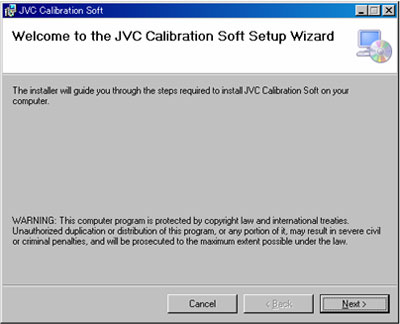
4. "Select Installation Folder" window appears.
You can proceed to the next step with the destination unchanged, or designate a folder if necessary.
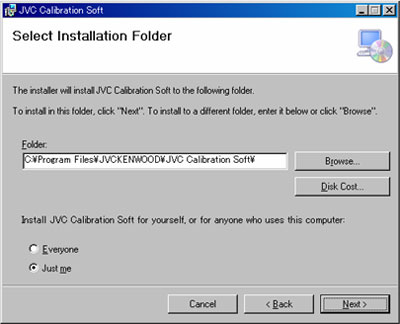
5. "Confirm Installation" window appears. Click the [Next] button.
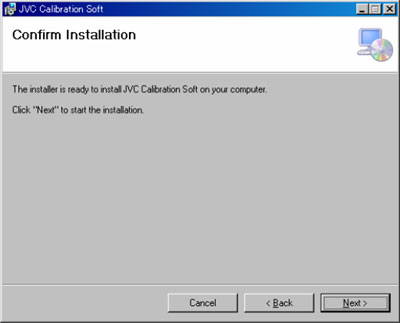
6. After installation is complete, an "Installation Complete" window appears.
Click the [Close] button to exit the wizard.
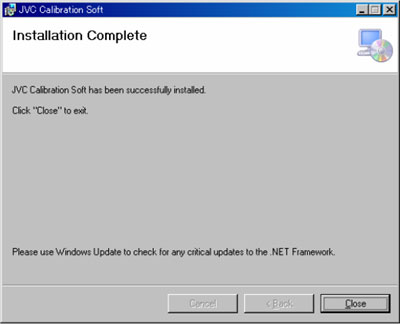
How to uninstall
Uninstall from "add and delete program" of control panel.
Important :
Do not delete back-up file when uninstalling, otherwise
you can not get back to factory default settings.
Downloading the instructions
| Instructions | JVC_PCS_manual10_en_v1_10.pdf |
|---|
Downloading the projector calibration software
※Please input the serial number of the projector before downloading the software.
| Software | JVC_PJ_Calibration10_en_v1_00.zip |
|---|
