HMD-VS1W HMD Control software/IPD adjustment software/HMD-VS1W driver download
Installation Instructions
1. Download the installer from this website.
2. Double-click the downloaded file to run it.
3. Select a language and click OK.
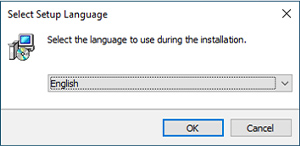
4. Specify the destination folder and click "Next".
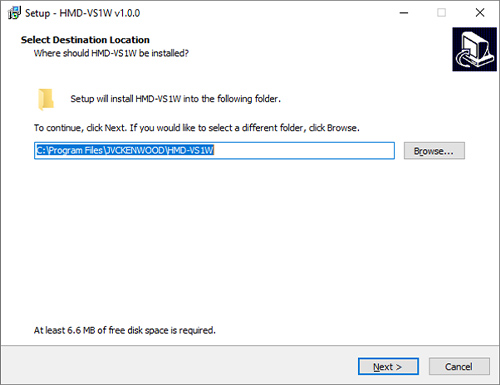
5. If the destination folder already exists, the following message appears. If you want to install it in this folder, click "Yes".
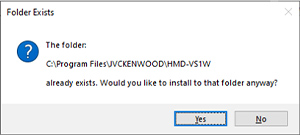
6. The installation preparation completion screen will appear. Click the "Install" button.
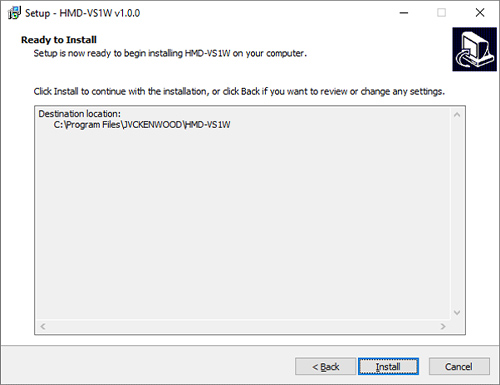
7. If SteamVR™ is not found, the following screen will be displayed. Select the folder where SteamVR™ is installed and click "OK".
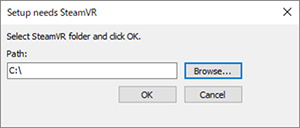
8. When the installation is complete, the following screen will appear. Click the "Finish" button.
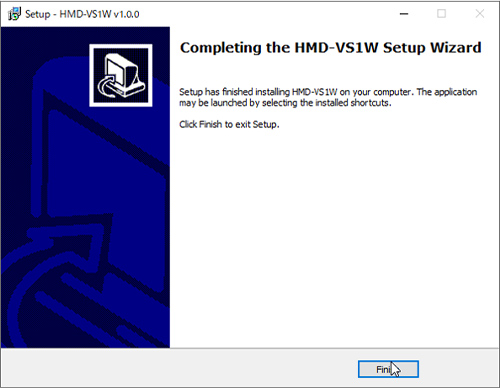
How to uninstall
Uninstall from "Uninstall or change a program" in "Control Panel".
