-
Q. I want to try editing a video.
-
A.
First Everio is connected to the computer, please start a LoiLoFit for Everio.
Click Everio tab, and select the material, we click on the icon at the top of the screen video editing.
Video edit mode, just material chosen will appear in the tray material.
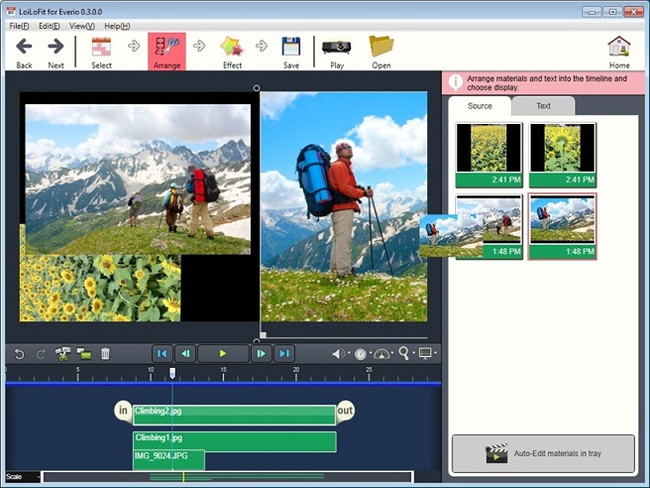
From here you can enjoy video editing.
Drag and drop videos, pictures, or audio files from the source
tray to the timeline and arrange them in a desired order.
Select Auto-Edit Materials in Tray to automatically arrange materials in your timeline.

Global
