-
Q. I want to save a file during editing, and continue editing at a later time.
-
A.
Save as a Project File creates a file that can be edited again with LoiLoFit for Everio after it has been saved.
Open a project file from Open in the mode bar to continue working on a previously edited file.
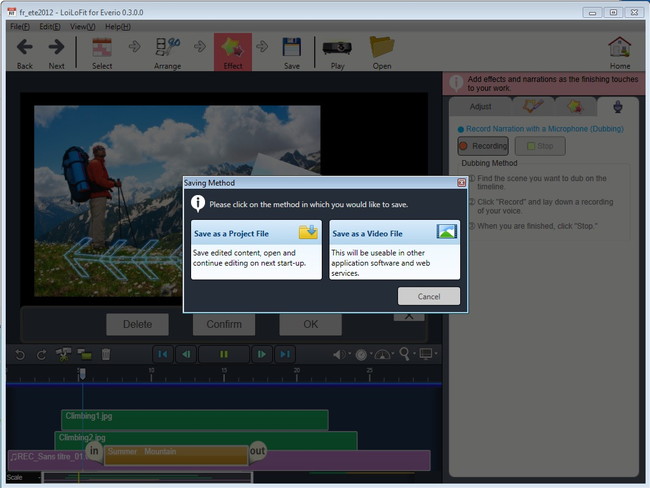
1 Save
Button Opens the save dialog window.
2 Save as a Project File .lfjproj
You can edit previously saved file with LoiLoFit for Everio.
The file created will have .lfjproj file extension.
3 Save as a Video File .wmv
You can save a video file in WMV (Windows Media Video format that is compatible to be played at PC.
* Video may not be played properly depending on the specifications of your PC.
Save as a Video File .lfjts
Videos produced with LoiLoFit for Everio will only be compatible with LoiLoFit for Everio.
*Cannot be played or edited with OS or different software.
Global
