-
Q. I want to open a project which I saved previously.
-
A.
Click on Edit Video at the Home screen to open the Edit Video screen.
The File Selection screen will be displayed. Select previously saved project file (.lfjproj) to
continue editing or reedit previously saved content.
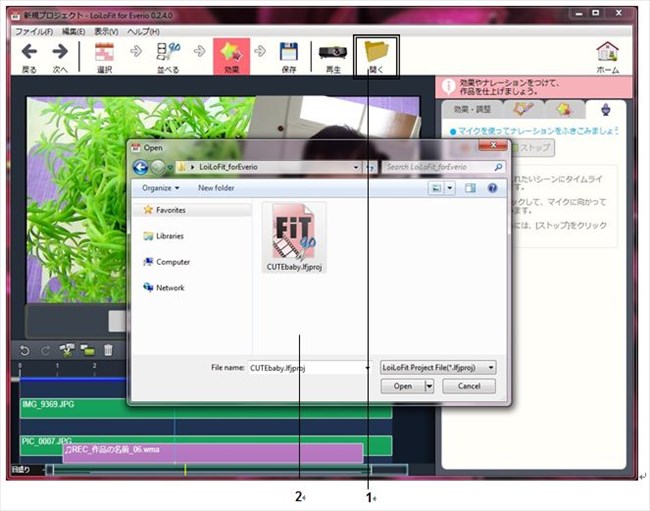
1 Open
Displays the file select screen.
2 File Selection Screen
Choose a project file you want to edit.
Global
