-
Q. I have an account, but I am not able to log in to YouTube.
-
A.
Please try the following to get your YouTube ID.
If you do have the YouTube ID or if the following does not work for you, please find the Recent Update at bottom.
First, go to YouTube website and sign in with your email address.

Once you have logged in, click the account icon in the upper right corner of the screen.
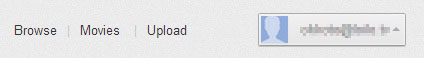
Menu shall be displayed. Select settings.
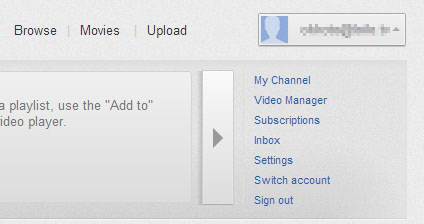
Account information shall be displayed. Click 'Create channel'.
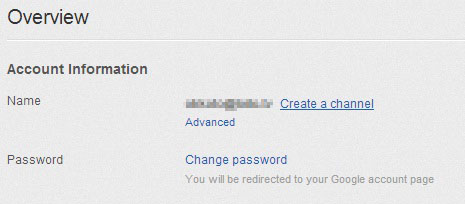
Please type in in 'Choose name' the username you want to use.
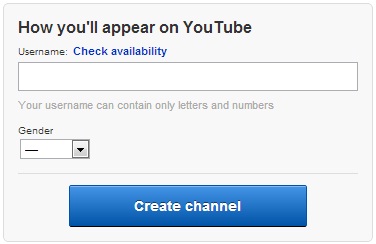
Click 'Check availability' to confirm whether username you want to use has not already been used by another user. Set the username that is available, choose gender and click 'Next' button.
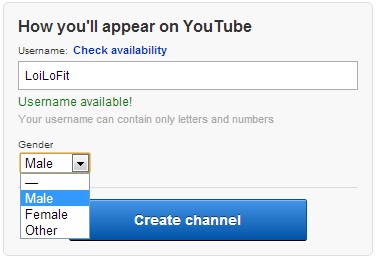
If you click 'Finish' button, the screen as follows shall be displayed.
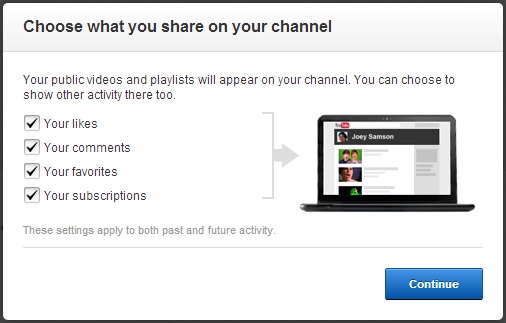
Please try again to log in to YouTube from LoiLoFit for Everio.
(Recent Update)
In the process of YouTube and Google IDs have been integrated, different types of users were born.
Accordingly, there are some cases LoiLoFit for Everio cannot take care of the new types of users.
LoiLoFit for Everio requires YouTube User Name in addition to Google Mail Address, but
with a recent change in Google, YouTube User Name has not been automatically allocated since then.
This is a typical case you cannot log in to YouTube via LoiLoFit for Everio and this will be solved
by getting your YouTube ID as described above.
There are also some cases where you cannot create your YouTube ID depending on the time
you created your Google Account.
If this is the case, you are kindly requested to work around the issue by creating an MP4 file first
and upload it from YouTube website.
Global
