Firmware Download for GS-TD1**
File Download and Firmware Update Procedure
Firmware update files differ according to the models. Be sure to use the correct file for the model.
Required Tools
Everio, supplied AC adapter, supplied battery pack, supplied USB cable, PC
*To secure the power supply during update, connect both the AC adapter and the battery to Everio. Before updating, be sure to charge the battery capable of shooting for 30 minutes or longer.
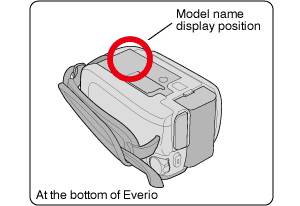
Step 1
Select an update file for your model from the table below, download the file, and then save the file to the desktop of the PC.
Step 2
Update the firmware following the update procedure for your model listed in the table below.
| Model name | Update file | Version | Update procedure |
|---|---|---|---|
| GS-TD1** |
fw_td1_a2_e.exe (17,556KB) |
2.06 | Firmware Update Procedure |
